import requests
import pandas as pd
s = requests.Session()
headers = {
"Content-Type": "application/json",
"user-agent": "Mozilla/5.0 (Windows NT 10.0; Win64; x64) AppleWebKit/537.36 (KHTML, like Gecko) Chrome/109.0.0.0 Safari/537.36 SLBrowser/9.0.3.5211 SLBChan/105"
}
# 获取小区名称的函数
def pa_name(x):
xq = s.get(f'https://bj.lianjia.com/xiaoqu/{x}/',headers=headers)
name = xq.text.split('detailTitle">')[1].split('</h1>')[0]
return name
# 获取平均房价的函数
def pa_price(x):
xq = s.get(f'https://bj.lianjia.com/xiaoqu/{x}/',headers=headers)
price = xq.text.split('xiaoquUnitPrice">')[1].split('</span>')[0]
return int(price)
# 小区列表
xqs =[1111027377595, 1111027382589,
1111027378611, 1111027374569,
1111027378069, 1111027374228,
116964627385853]
# 构造数据
df = pd.DataFrame(xqs, columns=['小区'])
# 爬取小区名
df['小区名'] = df.小区.apply(lambda x: pa_name(x))
# 爬取房价
df['房价'] = df.小区.apply(lambda x: pa_price(x))
print(df)
# 使用Styler对象高亮显示"房价"列的最小值
styled_df = df.head().style.highlight_min(subset=['房价'])
# 将多个df分不同sheet导入一个Excel文件中
with pd.ExcelWriter('房价分析测试.xlsx') as writer:
styled_df.to_excel(writer, sheet_name='房价分析',index=False)
styled_df.to_excel(writer, sheet_name='房价分析副本',index=False)
版权归属:
Administrator
许可协议:
本文使用《署名-非商业性使用-相同方式共享 4.0 国际 (CC BY-NC-SA 4.0)》协议授权

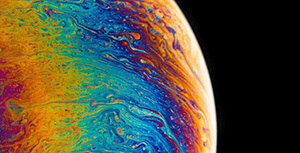
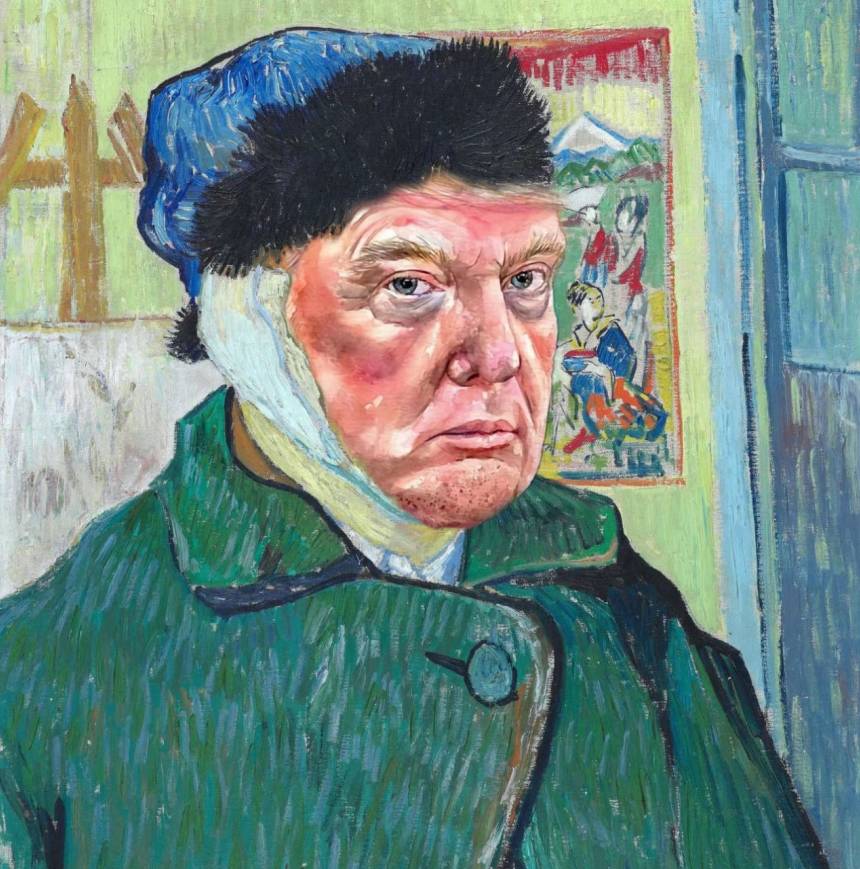



评论区