Div 属性、方法与布局速查表(HTML/CSS)
一、Div 核心属性
1. HTML 属性
| 属性 |
说明 |
示例 |
id |
唯一标识符 |
<div id="main"> |
class |
类名(用于CSS选择器) |
<div class="box"> |
style |
内联样式 |
<div style="color:red"> |
title |
鼠标悬停提示文本 |
<div title="提示"> |
2. CSS 核心属性
| 属性 |
说明 |
值类型 |
示例 |
display |
显示模式 |
block/inline/flex |
display: flex; |
position |
定位方式 |
static/relative/absolute/fixed |
position: relative; |
width |
宽度 |
px/%/auto |
width: 100%; |
height |
高度 |
px/%/auto |
height: auto; |
margin |
外边距 |
px/auto |
margin: 20px; |
padding |
内边距 |
px/auto |
padding: 10px; |
box-sizing |
盒子模型 |
border-box/content-box |
box-sizing: border-box; |
二、Div 操作方法(JavaScript)
1. DOM 操作
// 获取元素
const div = document.getElementById('myDiv'); // id选择器
const divs = document.querySelectorAll('.container div'); // 类选择器+后代
// 修改样式
div.style.backgroundColor = 'blue'; // 单个属性修改
div.style.setProperty('color', 'white', 'important'); // 带优先级修改
// 添加/删除类
div.classList.add('active'); // 添加类
div.classList.remove('inactive'); // 移除类
2. 常用事件绑定
div.addEventListener('click', () => {
alert('Div被点击!');
});
div.onclick = function() {
console.log('传统事件绑定');
};
三、Div 布局技术速查
1. 流动布局(默认)
/* 常规流布局 */
.container {
width: 90%;
max-width: 1200px;
margin: 0 auto;
}
2. 现代布局方案
Flexbox 布局
/* 水平居中 */
.flex-container {
display: flex;
justify-content: center;
}
/* 垂直居中 */
.flex-container {
display: flex;
align-items: center;
min-height: 100vh;
}
Grid 布局
/* 网格布局 */
.grid-container {
display: grid;
grid-template-columns: repeat(auto-fit, minmax(250px, 1fr));
gap: 20px;
}
3. 传统定位方案
/* 绝对定位 */
.positioned-div {
position: absolute;
top: 50%;
left: 50%;
transform: translate(-50%, -50%);
}
/* 固定定位 */
.fixed-header {
position: fixed;
top: 0;
width: 100%;
z-index: 999;
}
四、高频布局技巧
- 清除浮动
.clearfix::after {
content: "";
display: table;
clear: both;
}
- 视觉隐藏内容
.visually-hidden {
position: absolute;
width: 1px;
height: 1px;
padding: 0;
margin: -1px;
overflow: hidden;
clip: rect(0, 0, 0, 0);
white-space: nowrap;
border: 0;
}
- 响应式断点
@media (max-width: 768px) {
.container {
width: 100%;
}
}
五、避坑指南
- 不要滥用
!important
- 合理使用
overflow.scroll-box {
overflow: auto; /* 内容溢出时滚动 */
max-height: 300px;
}
- 盒模型理解
/* 总宽度计算公式:width + padding + border + margin */
.box {
width: 200px;
padding: 20px;
border: 1px solid #000;
margin: 10px;
box-sizing: border-box; /* 包含padding和border */
}
📌 最佳实践建议:
- 使用语义化标签替代
div(如<section>、<article>)
- 布局优先选择Flexbox/Grid
- 避免使用
float布局除非必要
- 通过CSS Reset统一浏览器默认样式
📚 推荐阅读

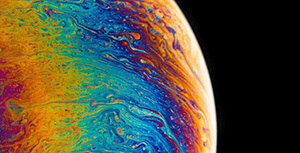
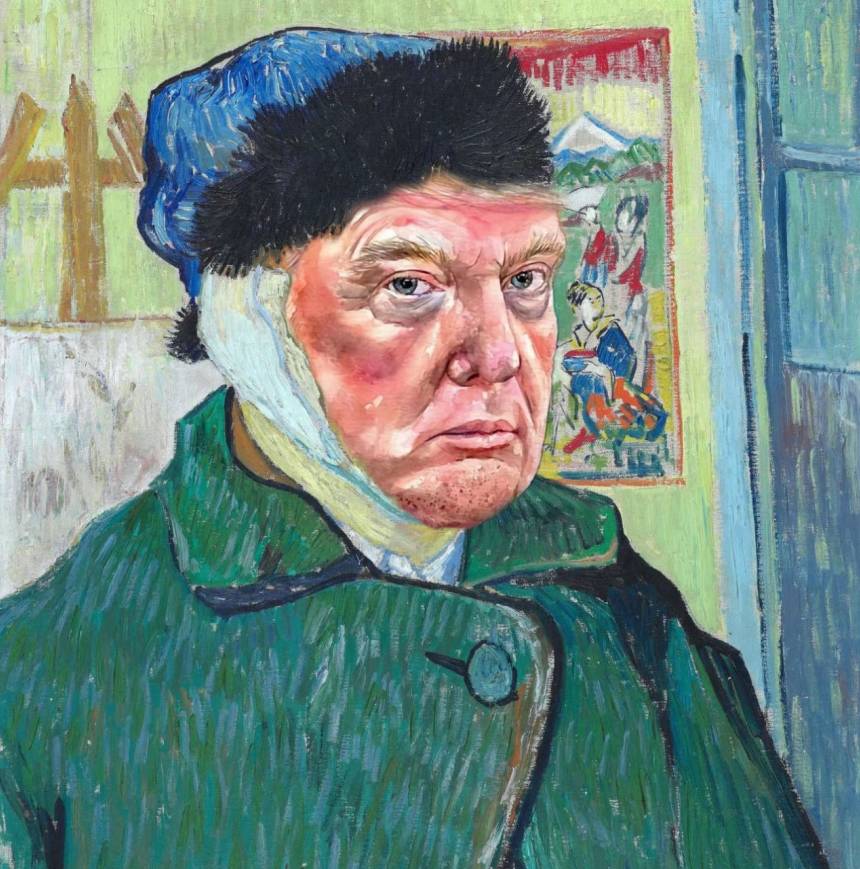



评论区